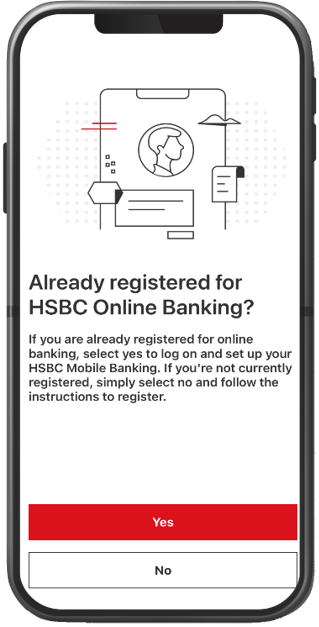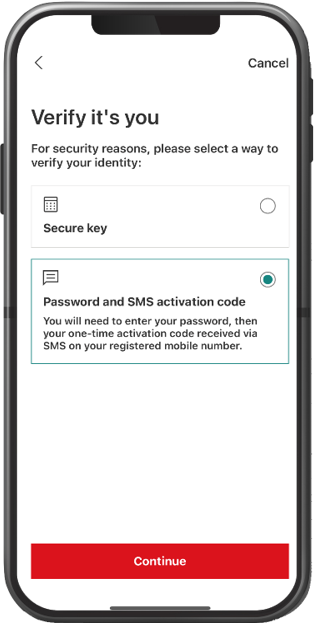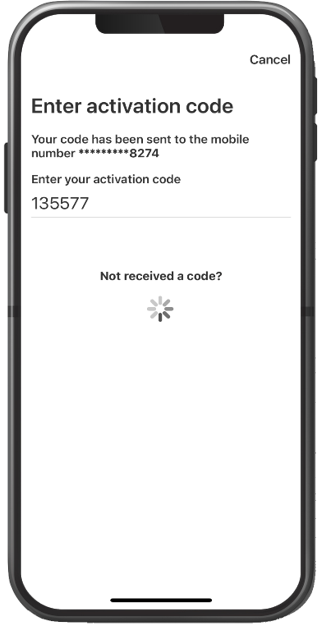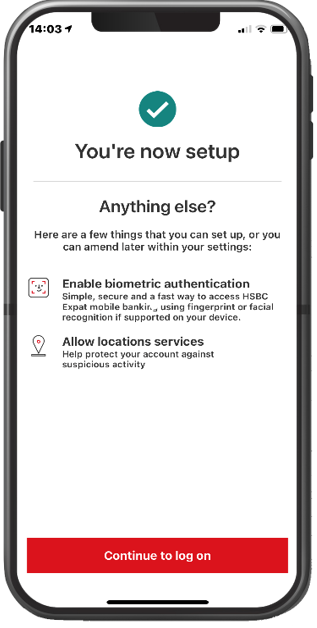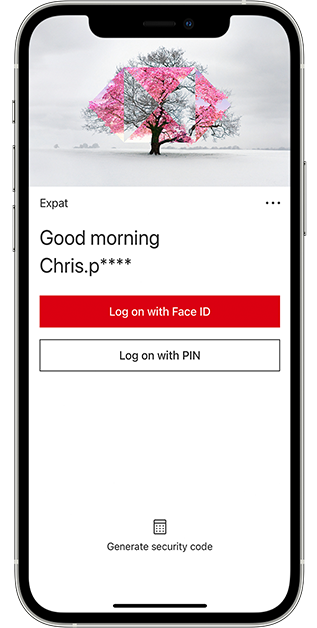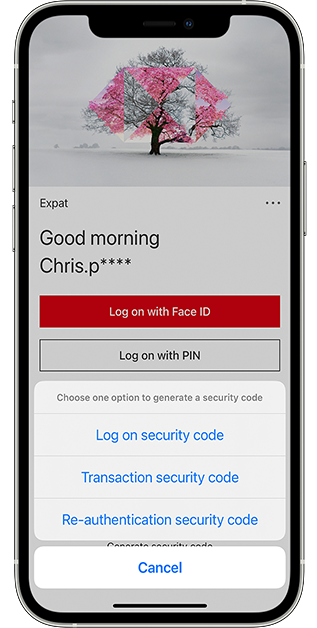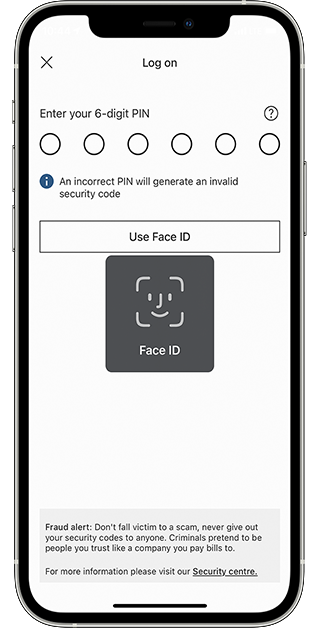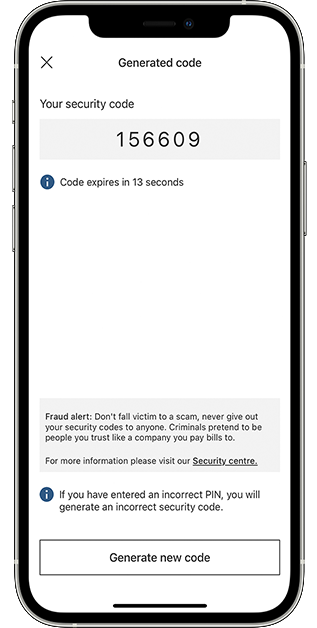What is Secure Key?
Download our mobile banking app
The HSBC Mobile Banking App gives you round-the-clock access to your global HSBC accounts.
What is the difference between a Digital & Physical Secure Key?
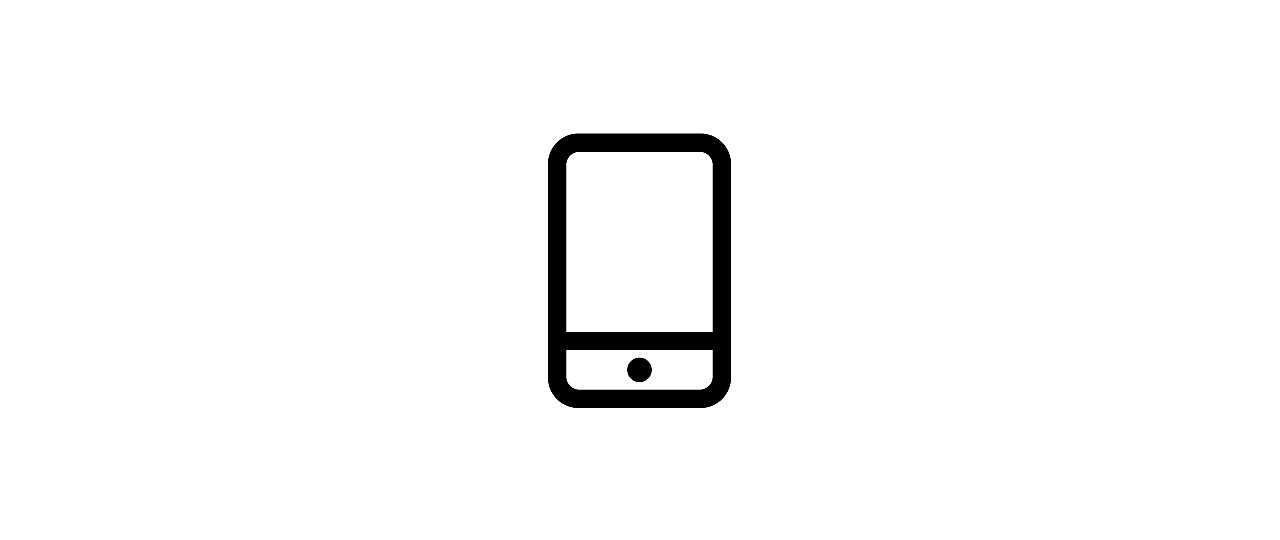
Digital Secure Key
Accessed via the HSBC Expat Mobile Banking app, the Digital Secure Key replaces your Physical Secure Key and enables you to generate security codes from your mobile or tablet so you can access your full range of mobile and online banking services.
As well as being more convenient, the Digital Secure Key is kinder to the environment.
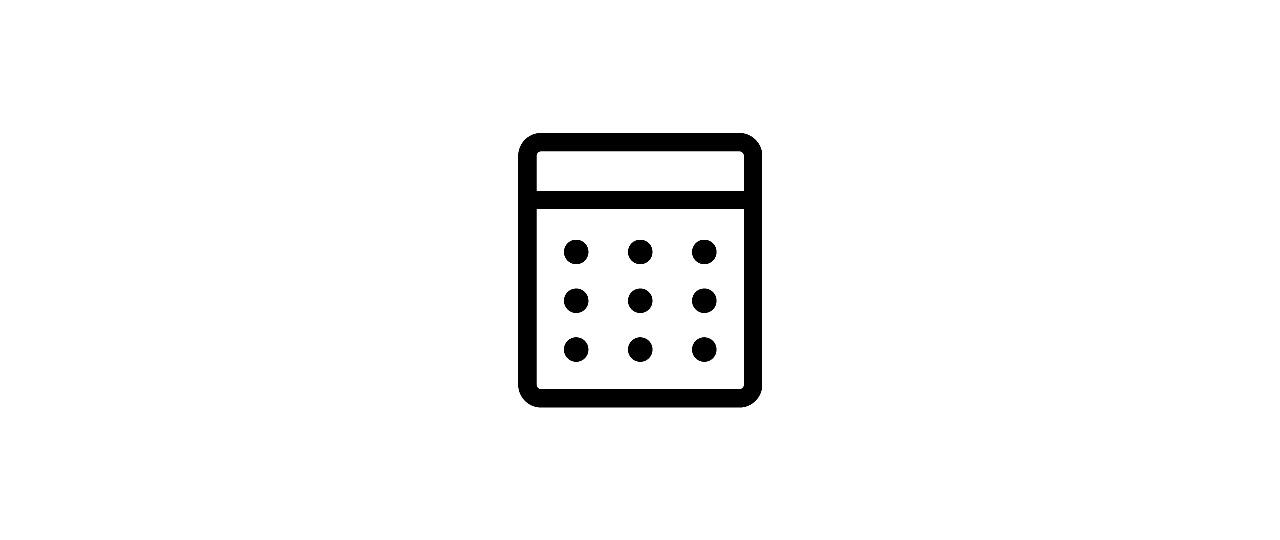
Physical Secure Key
This is an electronic portable security device that is used to generate security codes to enable access to your online banking.
The Physical Secure Key is not compatible with the HSBC Expat Mobile Banking app, therefore you will only be able to access Online Banking with this device. To switch to a Digital Secure Key, open the app and follow the on-screen instructions.
Once complete, your Physical Secure Key will be deactivated and can no longer be used to access online banking or generate security codes.
Why choose Digital Secure Key?
- It's convenient - it's part of the HSBC Expat Mobile Banking app
- Use it to log on to the HSBC Expat Mobile Banking app and online banking. The Physical Secure Key is only compatible with Online Banking
- Easier access to the app - The Digital Secure Key is integrated into the app so you will not need to generate a code to log on, just use your Digital Secure Key PIN
- Biometric ID - if you have a compatible iPhone, iPad or Android phone, you can log on using Face ID, Touch ID or Android Fingerprint
- As long as you have your mobile device you'll always have full access to digital banking
Get the app
Already use online banking?
Download the app and use it straightaway.

App StoreSM is a service mark of Apple Inc. Google Play is a trademark of Google Inc.
Don't have online banking?
You need to register for online banking before you can use the mobile banking app.
Frequently asked questions
More ways to bank

Online banking
Manage your HSBC Expat accounts online - anytime, anywhere.

Mobile banking
Access your HSBC Expat accounts on the go, using your smartphone or tablet.

International offices
Get support from our offices in Jersey (Channel Islands) and Hong Kong.